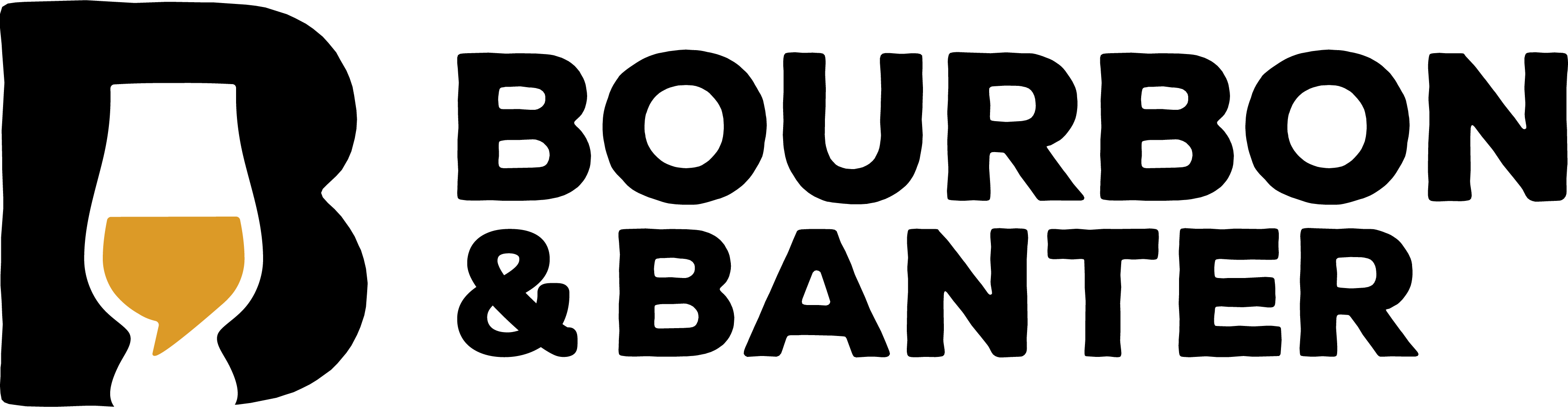Airtable – A Useful Way to Manage Your Burgeoning Liquor Collection
You’ve got neat glasses (even a NEAT glass), ice molds, boxes, bottle tags, maybe some tickets from your favorite distillery tours and pictures to go with them. A corner of the house is filled with whiskey bottles and all the accouterment that go with them.
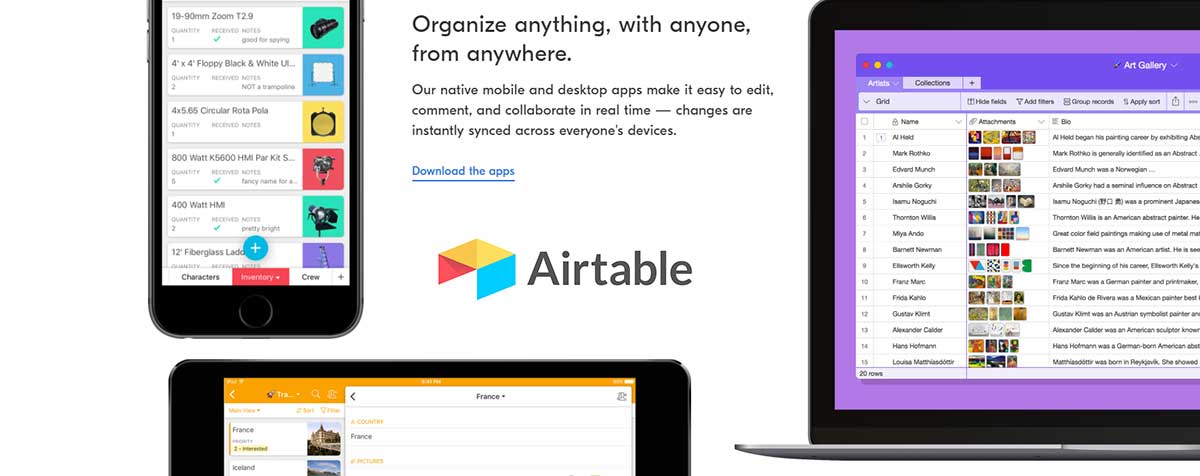
You’ve got neat glasses (even a NEAT glass), ice molds, boxes, bottle tags, maybe some tickets from your favorite distillery tours and pictures to go with them. A corner of the house is filled with whiskey bottles and all the accouterment that go with them. Maybe you’ve got a liquor cabinet, a pantry, or even a bunker.
There are all kinds of cool things you can buy to go along with your Bourbon obsession. There are always things to drink, things to help you drink and things to look at while you drink.
But do you even know the whole list of what you have in your stash? If you’re at your favorite liquor store and staring at the shelves, do you know, without a doubt, what you have in your collection and what you still need? Is your favorite bottle almost empty? Do you still have 2 bottles?
At some point, long after the hobby has become an obsession, it can be difficult to remember what you have and what you want. That’s where technology can come to aid once again.
My collection includes Bourbon, American Whiskey, Rye, Scotch, Rum, Tequila and assorted other bottles, some of the dubious quality, and hovers somewhere around the 100 bottle mark at any given time. With that much product, moving in and out of the house, I needed to find a way to track and manage what I had.
At some point, long after the hobby has become an obsession, it can be difficult to remember what you have and what you want.
By chance, I came across Airtable.
Airtable is a relational database app with the ease of use of a spreadsheet. The best part is you don’t need to be a software developer to use the app and harness it’s flexibility. Airtable is cross platform and is available as a Web App and on iOS and Android. There are paid plans for larger groups and projects but for personal use, the free version is perfect.
You can do a lot more than you can in a spreadsheet and it’s much more accessible across devices as well, including capability for:
- Views
- Galleries
- Forms
- Ability to embed in your website
- Collaboration
I’ll provide a brief walk through of how Airtable works and how I use it to track my collection.
Start by heading out to the Airtable website and sign up using either your email or Google Account

Once you’ve signed up, you’ve got access to the Web App. I recommend setting up your database – known as a “Base” in Airtable – on the web version and then you can move to the mobile apps.
You’ll see the opening screen showing your current Bases:

There are a significant number of features available in AirTable and I’ve spent quite a bit of time working with and tweaking my own personal setup. However, if you’re comfortable with using a spreadsheet editor like Excel, Numbers or Google Docs, you should feel right at home when adding your own content to Airtable.
Here’s a quick rundown of some of the features I’ve found useful for my own base. I’ve created a set of columns of data that are useful to managing my stock:
- Name – The name of the spirit
- Pictures – Either a press shot or a photo of my own of the spirit for a visual reference
- Type – I have a set of types I enter including: Bourbon, Scotch, Rum, etc.
- Inventory – Amount in the bottle. I keep it simple by sticking to: Full, Opened, Half, Nearly Empty, Empty
- Price – Price of the bottle
- Expires? – If it’s a cream based liqueur, wine, port, etc. Something that has a chance of going bad before I am able to finish it.
- Size – Bottle size to help define how much I have left.
- Quantity – Did you make out like a bandit in the last lottery? Note how many you have.
- Notes – Any specific comments about the bottle. Purchase location, date, details, etc.

Modifying each of these fields is simple. For example double click the name field and the detailed view appears. This view will allow you edit all of the fields in a single dialog.

Once you’ve setup your collection, the real usefulness comes in.
Selecting the drop down in the top left will show all of the “Views” that you have setup for your collection

I have setup several views here based on my preferences. Since my collection focuses on whiskey, that’s how I sort my data most frequently.
If I select “Bourbon” the data in the view reshuffles and only shows me the bourbons in my collection:

Creating views will allow you access your data quickly, especially on your mobile device. I use this at bars and shops when I need to know if I already have a bottle or if I’m looking at something new.

If I select my “Category” view, the view changes and shows me all of my entries categorized by Type of spirit.
This is merely a subset of the power of Airtable but this represents my minimum for getting efficient use out of the system.
Once you’ve either imported the template, or created your own, there are a significant number of features you can use to take inventory of your collection. While it may take some time to get the base setup, the time spent keeping it current is fairly small. At this point, once you’ve added your current collection, it becomes easier to move to the mobile apps and do your work from there. Personally, I am an iPhone user and use the Airtable iOS app as a personal menu both when I’m at home and out at a bar or liquor store to get a quick view of what I have.
Most of the features available on the web app are also available on the mobile app so if you want to add a bottle or edit one, that can be done from your phone.
And it gives you a reason to spend a little more time with your collection!